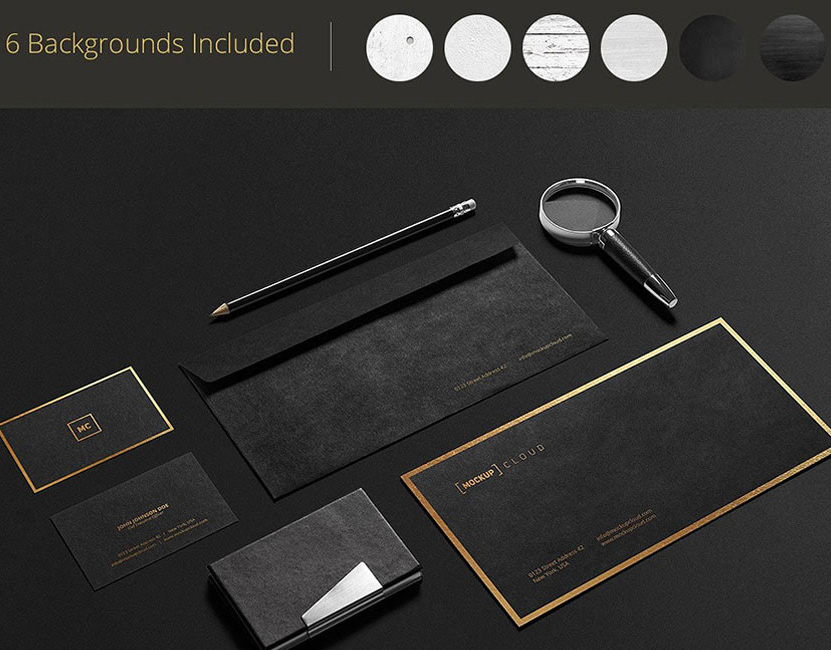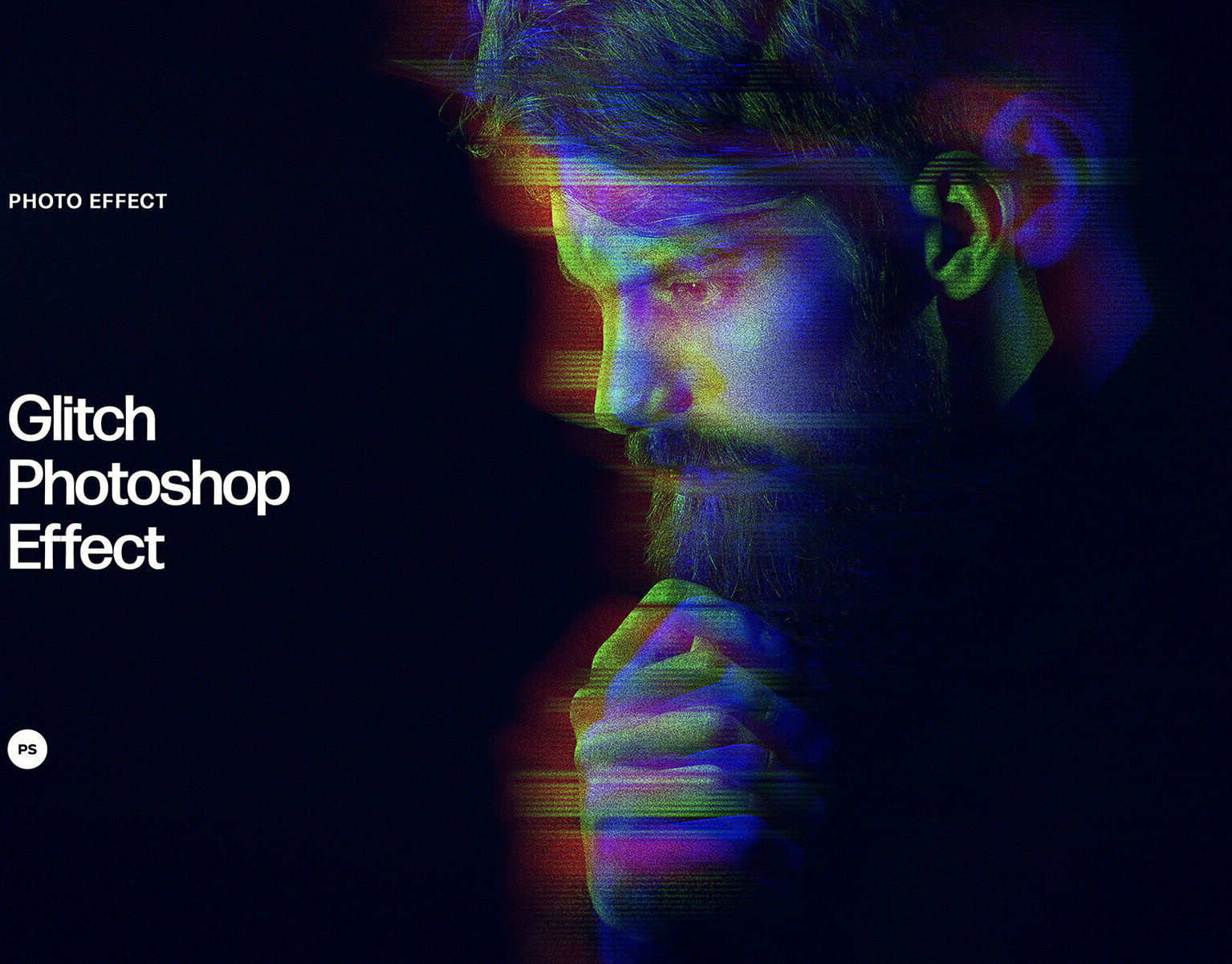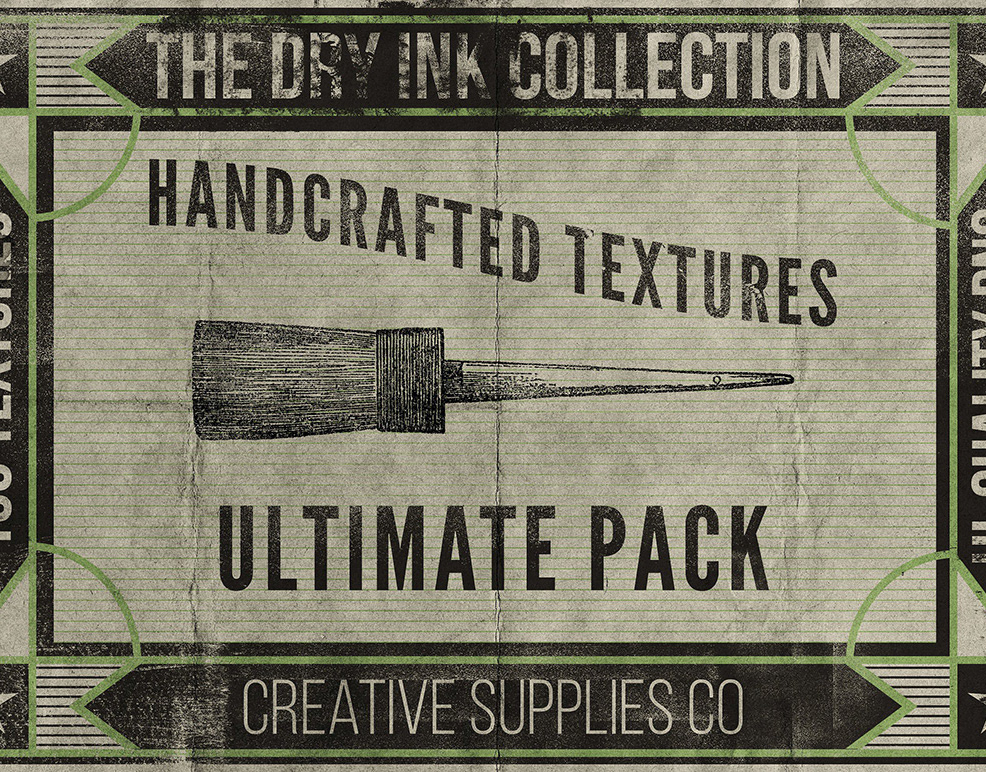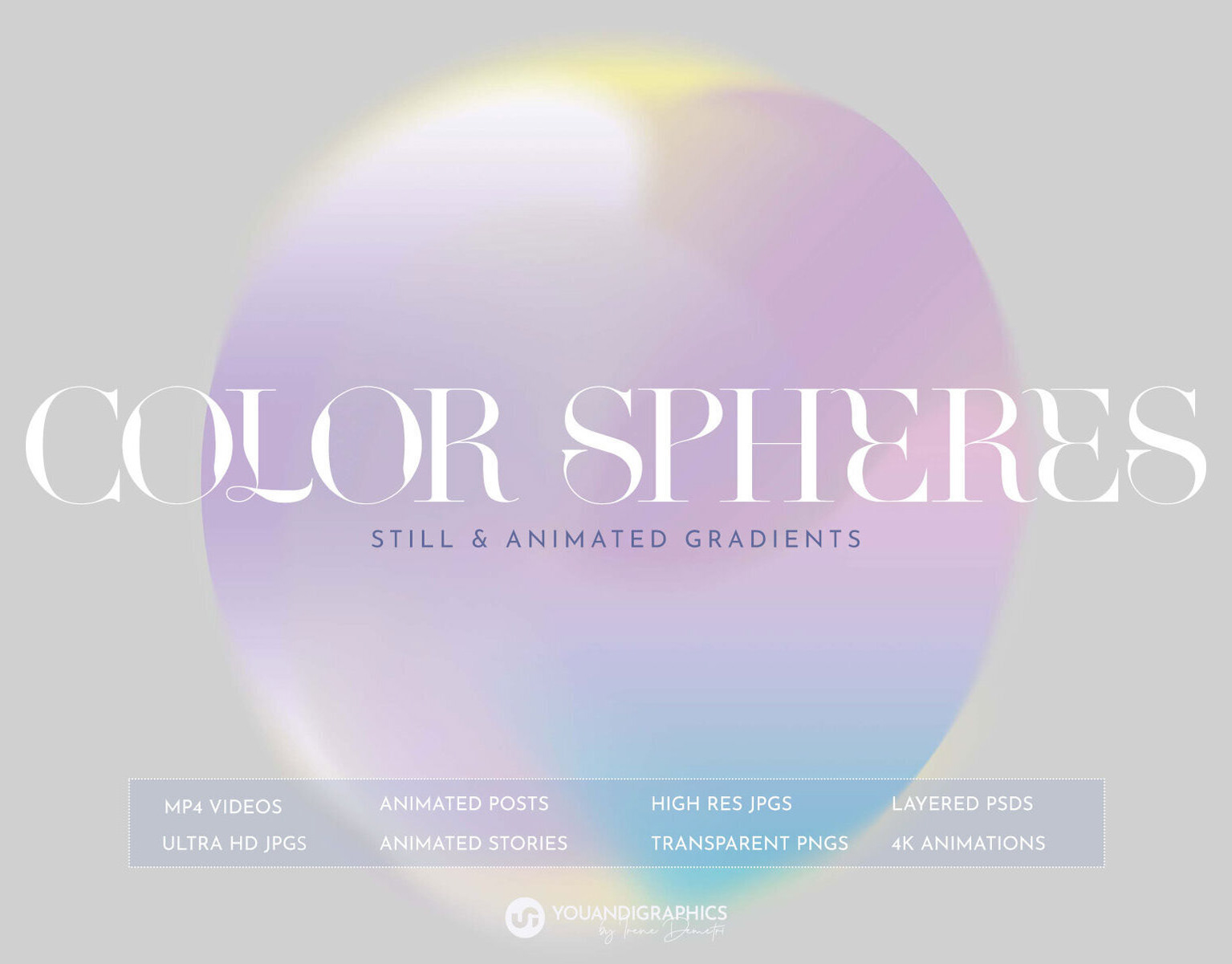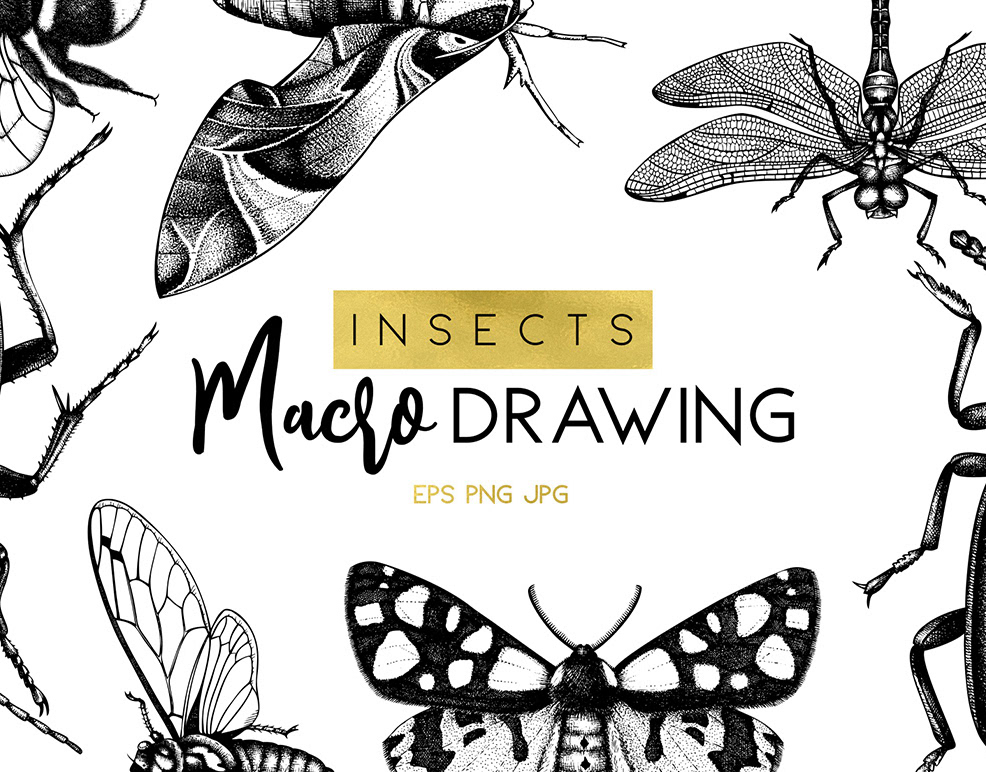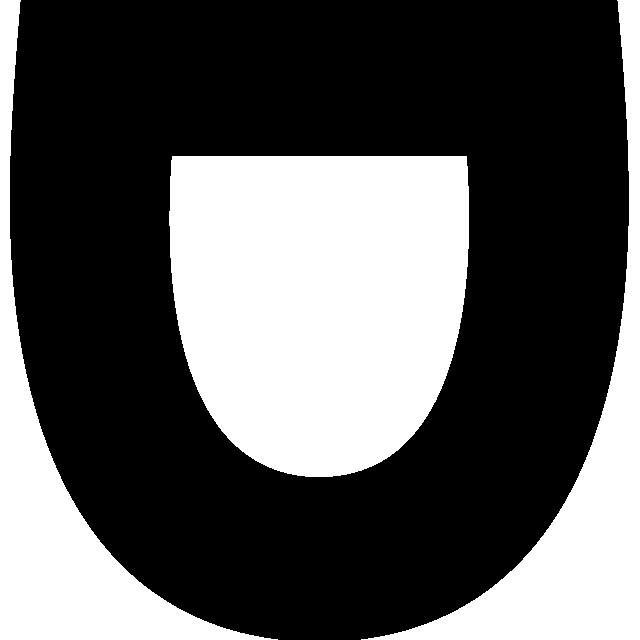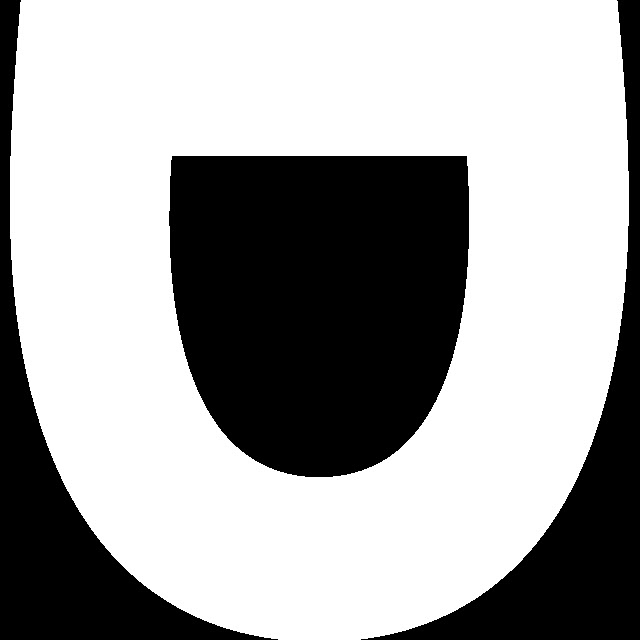Grain Volume I Affinity Brushes By: MiksKS
Create a new layer on top of the other layers, paint the whole layer with one of the brushes and apply a blending mode to create a grainy texture (overlay, soft light, linear burn, multiply, etc), use the brushes for shading, paint with the brushes only on certain areas for a grunge look (for example, on the edges of your artwork). To use these brushes you will need Affinity Photo or Designer (these brushes work in the Pixel Persona of Affinity Designer), a tablet + stylus (the brushes are pressure sensitive).
You may also check