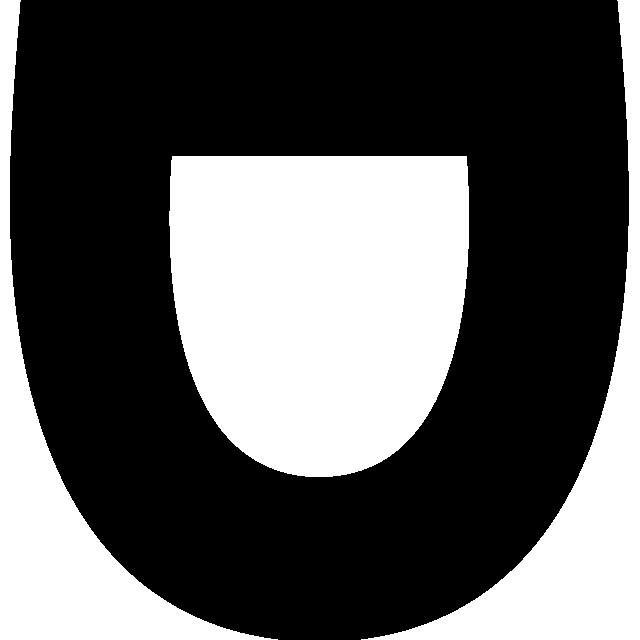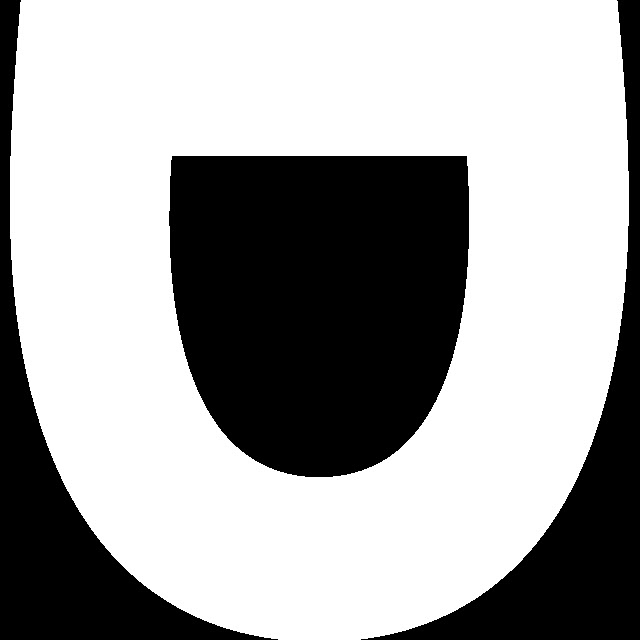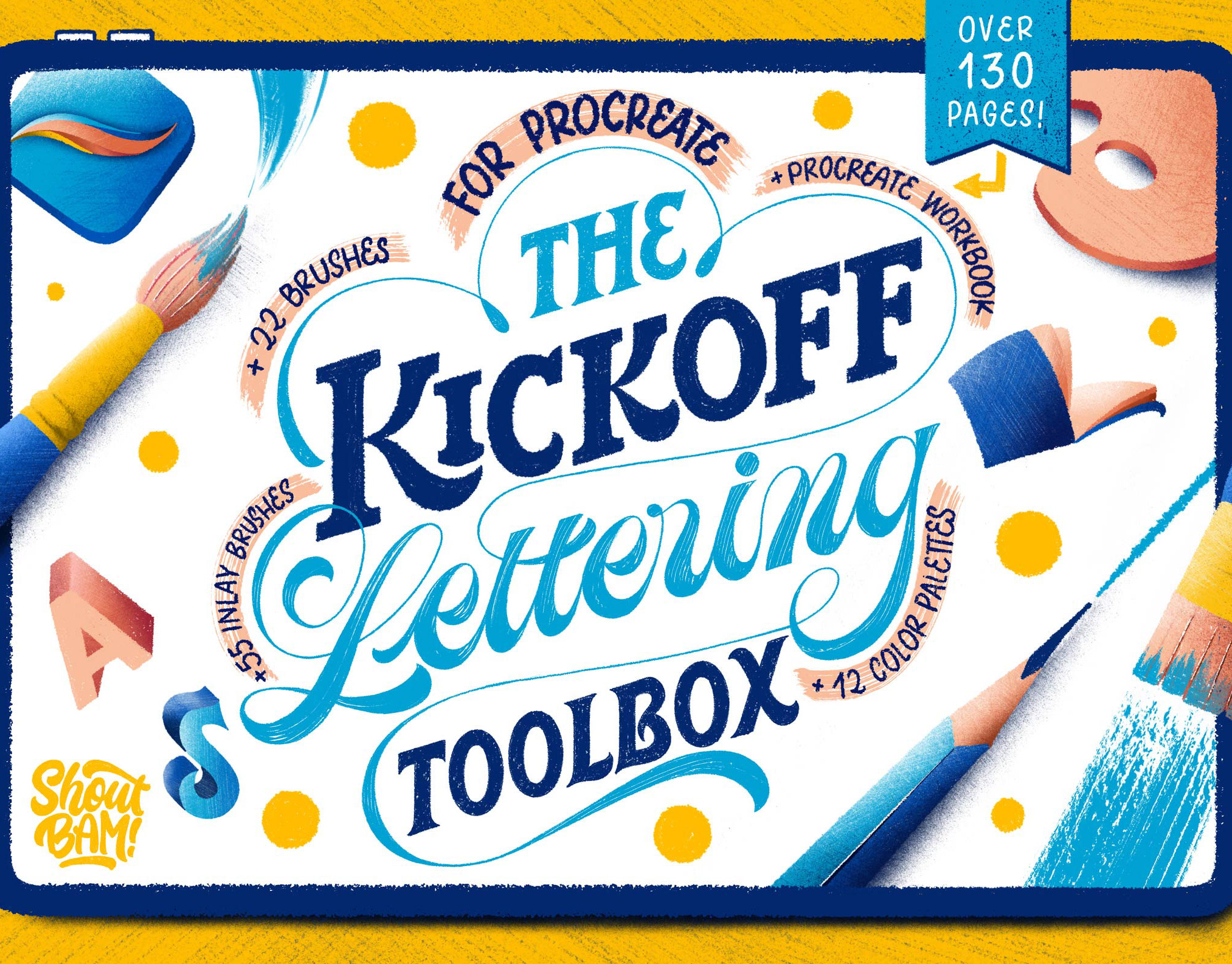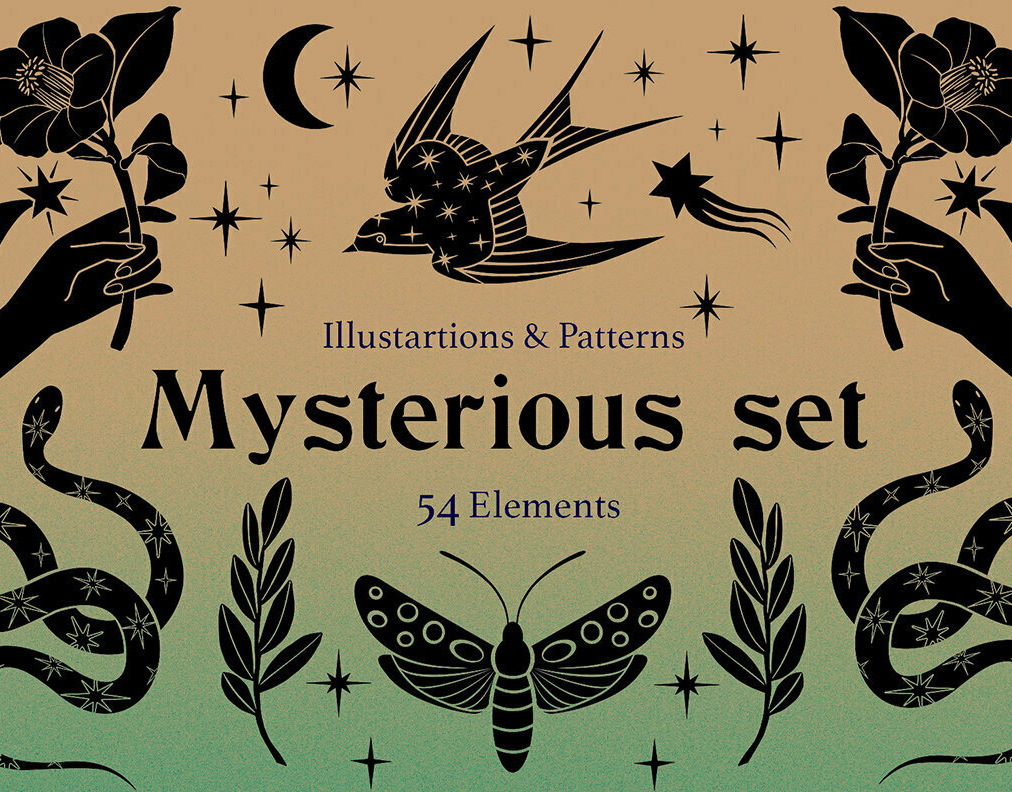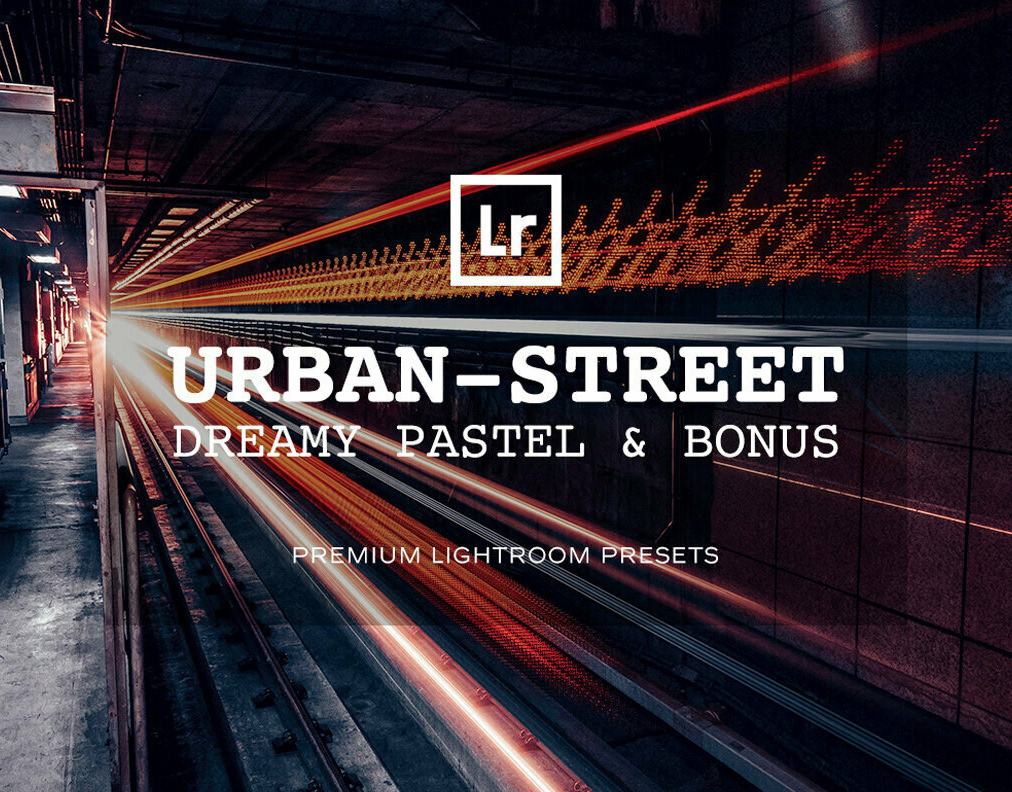Is Your Vector Work Too Clean? Out-of-the-box Adobe Illustrator pretty much just let's you create work with super-sanitized perfectly clean lines. But what about when you need your work to look like it was created with a cheap, ink pen, that's been melted with a lighter and ran over by a steam roller?
Then you have two options:
Option A. Grab a bunch of old inky, grimy materials and start experimenting with ink textures, scanning them, cleaning them up in Photoshop, converting them into vectors, and making them into Illustrator brushes (and hoping they look right).
OR
Option B. Grab the Fuel Station Grimy Illustrator Brush pack and instantly add inky, drippy, rough lines to your Illustrator work.
The Fuel Station Illustrator Brush Pack included 20 grime packed brushes made in my garage with used motor oil, old paint, and other garage goodies (NOTE: All materials were disposed of in an environmentally friendly way).
Here're some of our favorite benefits of this pack:
• Perfect for turning sanitary Illustrator lines into grimey lines (without going over the top).
• Make the strokes larger and use them to add rugged shading and fills to vector art.
• Add distressed textures around the edges of stuff (set the brush to the same color as the background as use conservatively on edges).
• Choose one of the splatter brushes and throw subtle ink spray across your work for grungey finishing touch.
Here's everything you get when you buy the pack:
• 20 brushes including dry streaks of India ink, smears of black motor oil, fine splatters of black grime, and brushes loading with parched black pigments.
• Our famous RetroSupply Quick Reference Sheet that shows you all the brushes, includes tips for using them, and the story behind the pack.
• Quick and easy instructions for installing and using your brushes (including pictures).
• Free updates on the pack for life.
• Compatible with Adobe Illustrator CC and CS6.
Grab the pack and add grimy ink brushes to your Illustration arsenal today!
Then you have two options:
Option A. Grab a bunch of old inky, grimy materials and start experimenting with ink textures, scanning them, cleaning them up in Photoshop, converting them into vectors, and making them into Illustrator brushes (and hoping they look right).
OR
Option B. Grab the Fuel Station Grimy Illustrator Brush pack and instantly add inky, drippy, rough lines to your Illustrator work.
The Fuel Station Illustrator Brush Pack included 20 grime packed brushes made in my garage with used motor oil, old paint, and other garage goodies (NOTE: All materials were disposed of in an environmentally friendly way).
Here're some of our favorite benefits of this pack:
• Perfect for turning sanitary Illustrator lines into grimey lines (without going over the top).
• Make the strokes larger and use them to add rugged shading and fills to vector art.
• Add distressed textures around the edges of stuff (set the brush to the same color as the background as use conservatively on edges).
• Choose one of the splatter brushes and throw subtle ink spray across your work for grungey finishing touch.
Here's everything you get when you buy the pack:
• 20 brushes including dry streaks of India ink, smears of black motor oil, fine splatters of black grime, and brushes loading with parched black pigments.
• Our famous RetroSupply Quick Reference Sheet that shows you all the brushes, includes tips for using them, and the story behind the pack.
• Quick and easy instructions for installing and using your brushes (including pictures).
• Free updates on the pack for life.
• Compatible with Adobe Illustrator CC and CS6.
Grab the pack and add grimy ink brushes to your Illustration arsenal today!