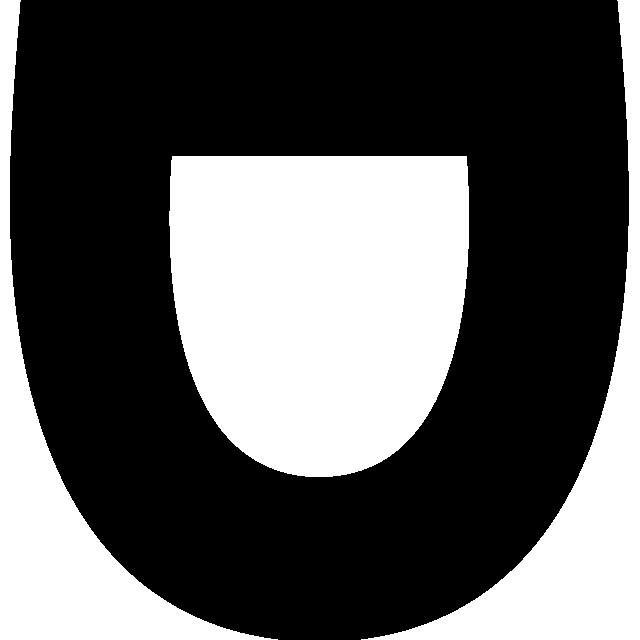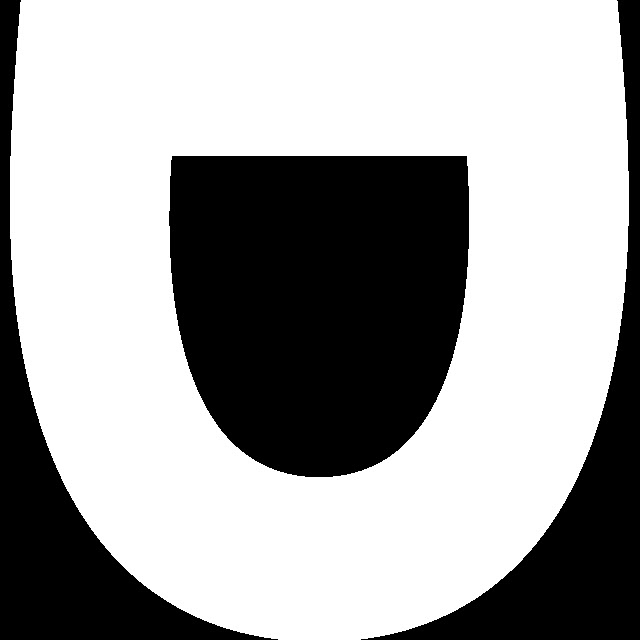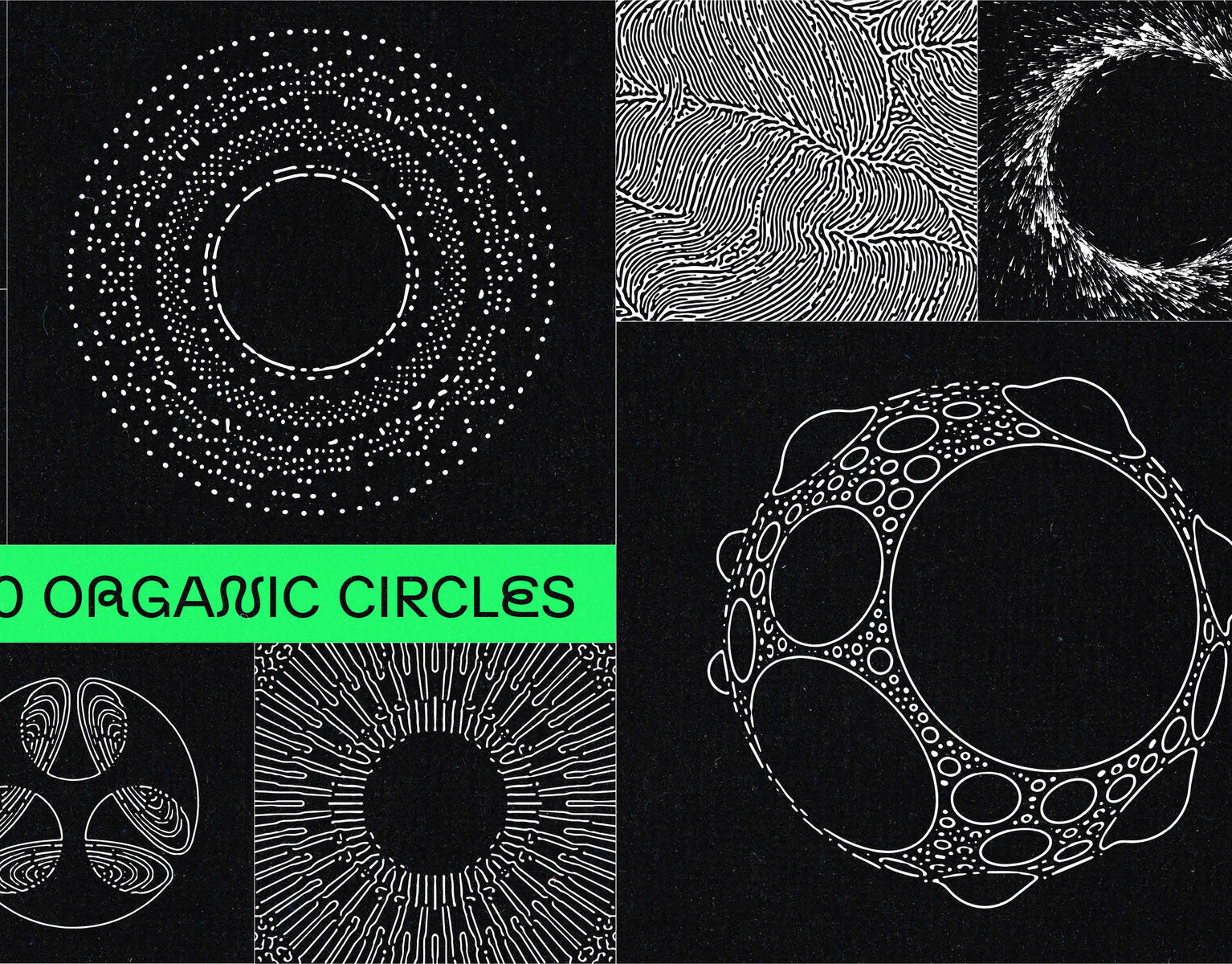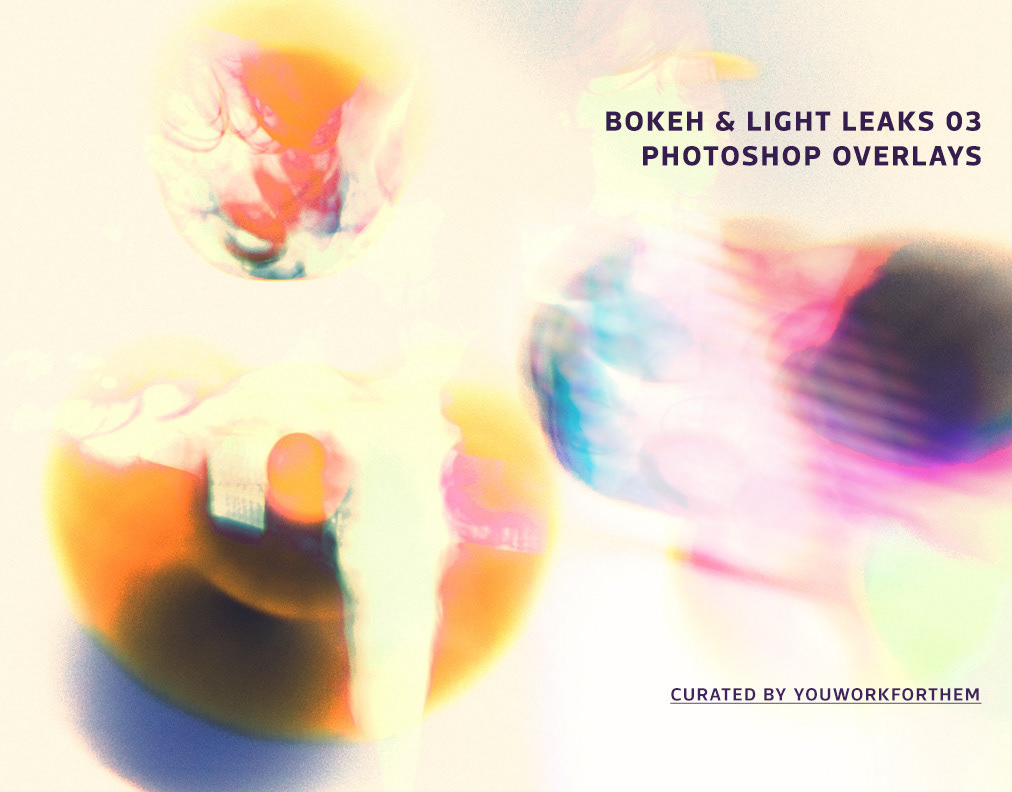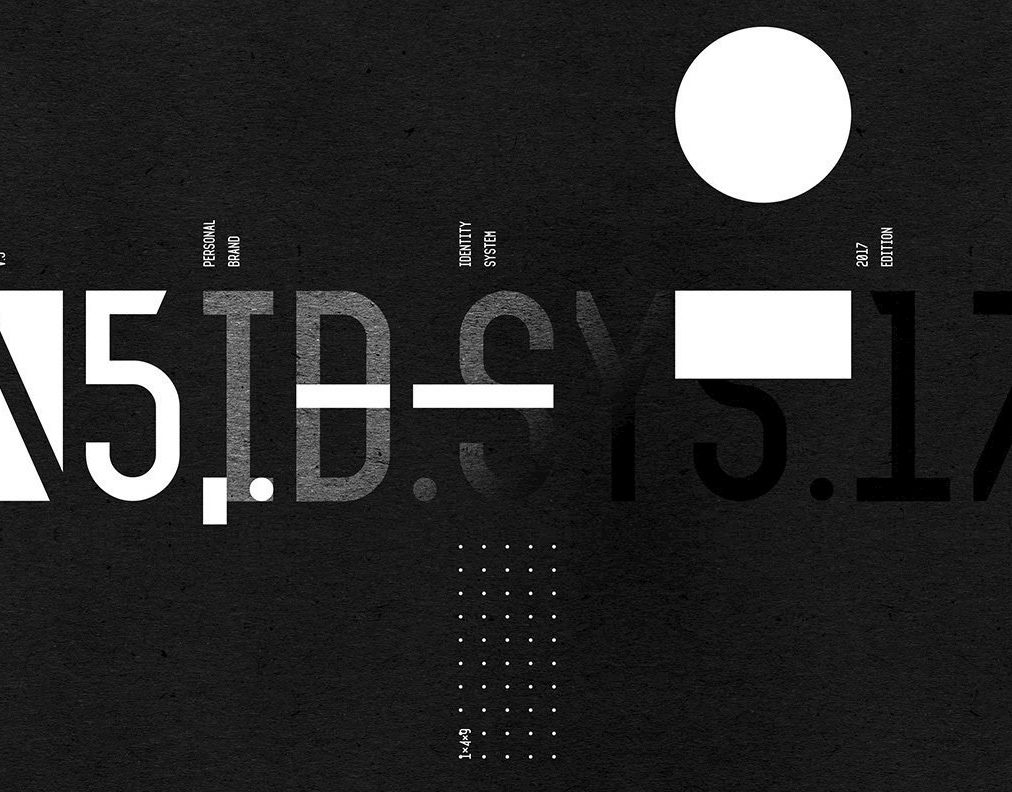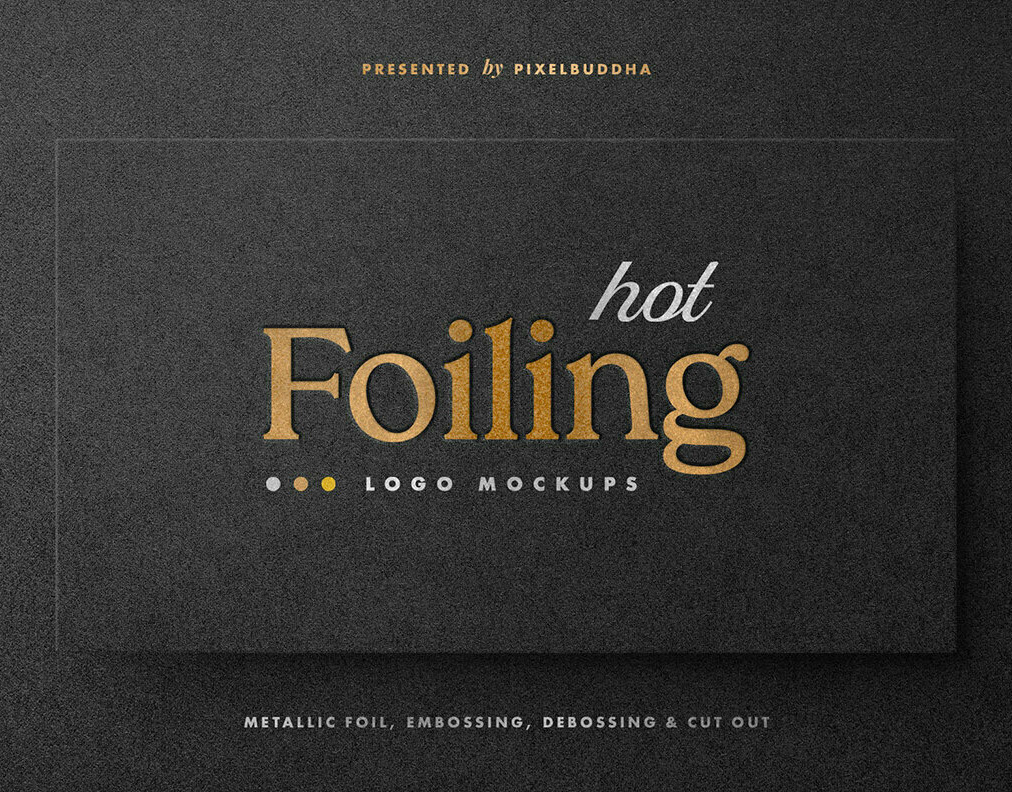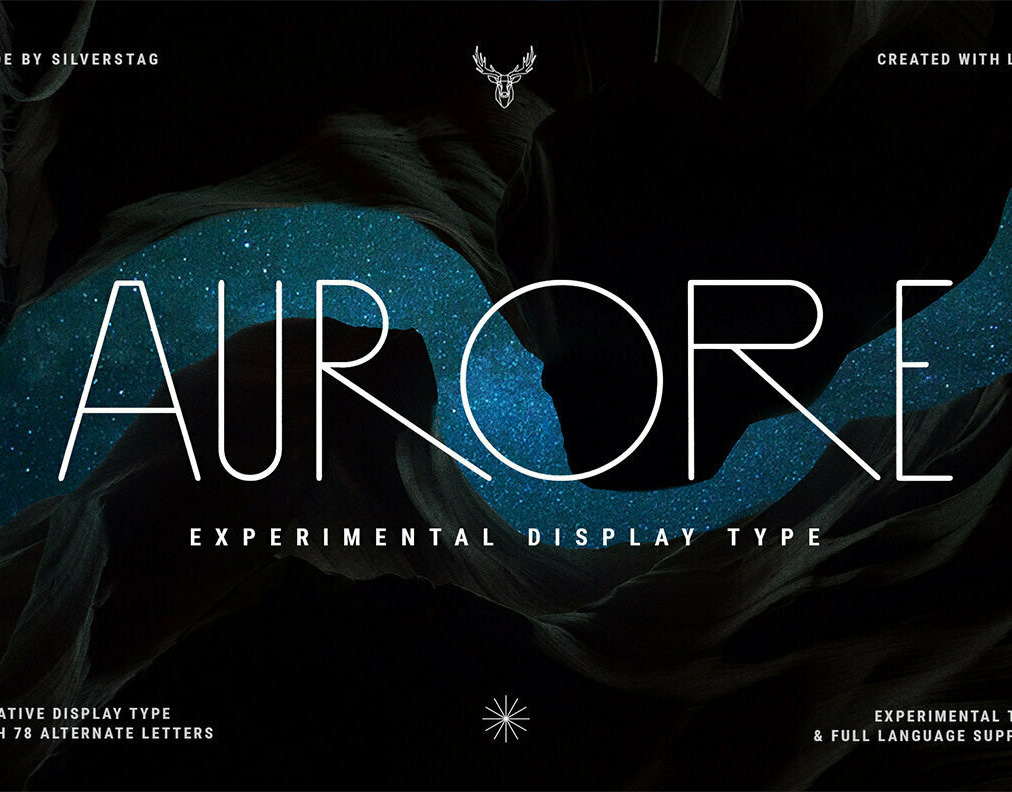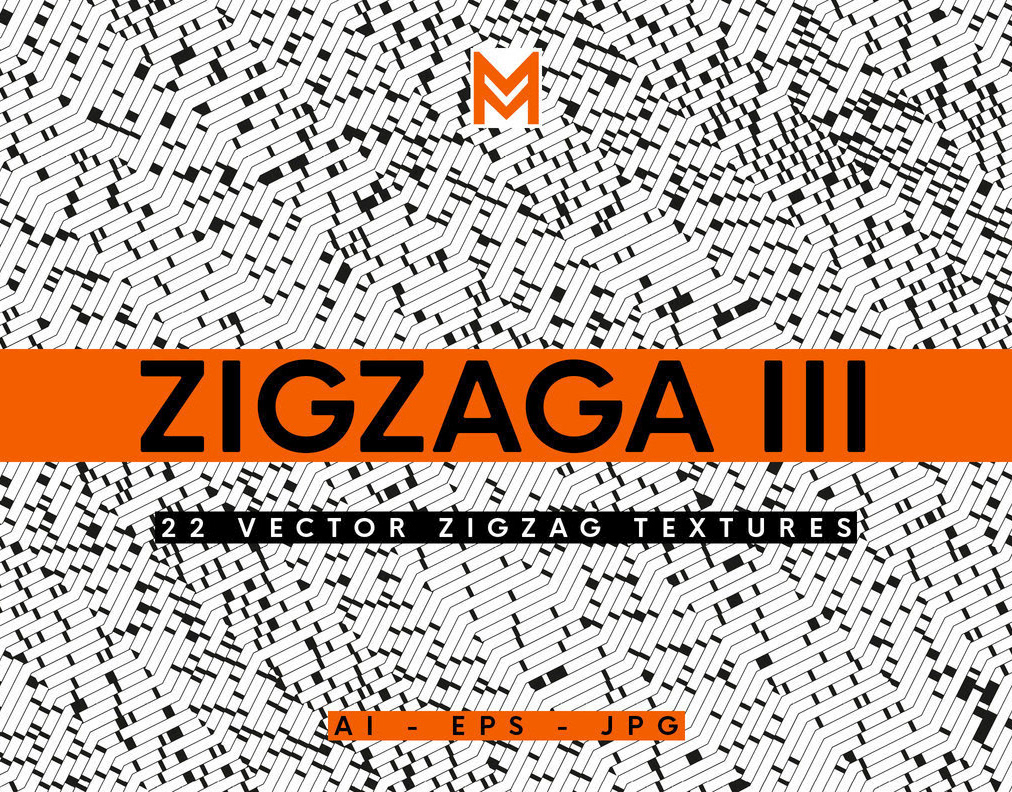To use as a fill, simply select all on the collage image and select copy. Then on your design project/layer, make a selection of the area you want to have filled, and do paste special > paste into. And there you have it, a fresh new texture fill on your type and or shape selection. This is just one way to use these great images, like as shown in the first image in the slideshow.
Fragment Displacer Designed by Studio Family