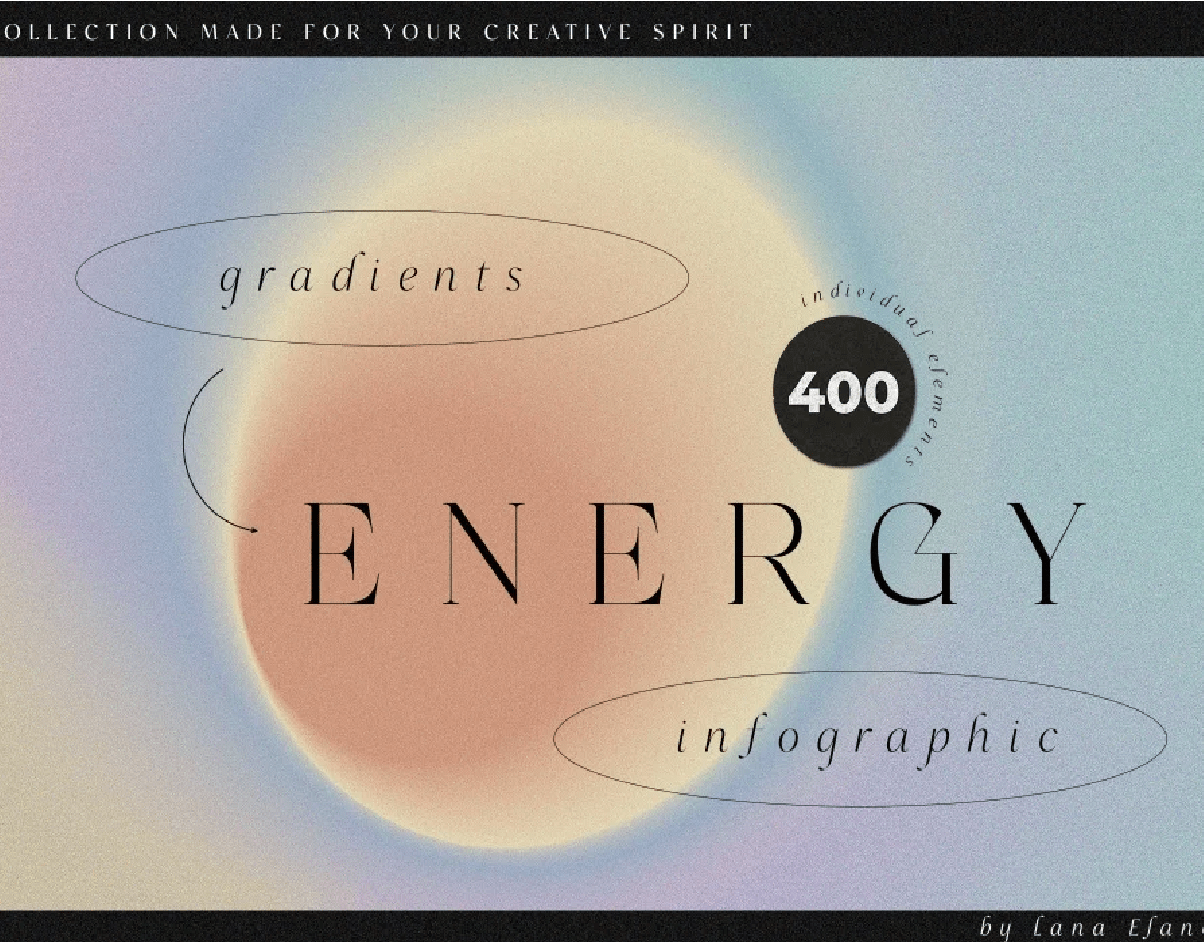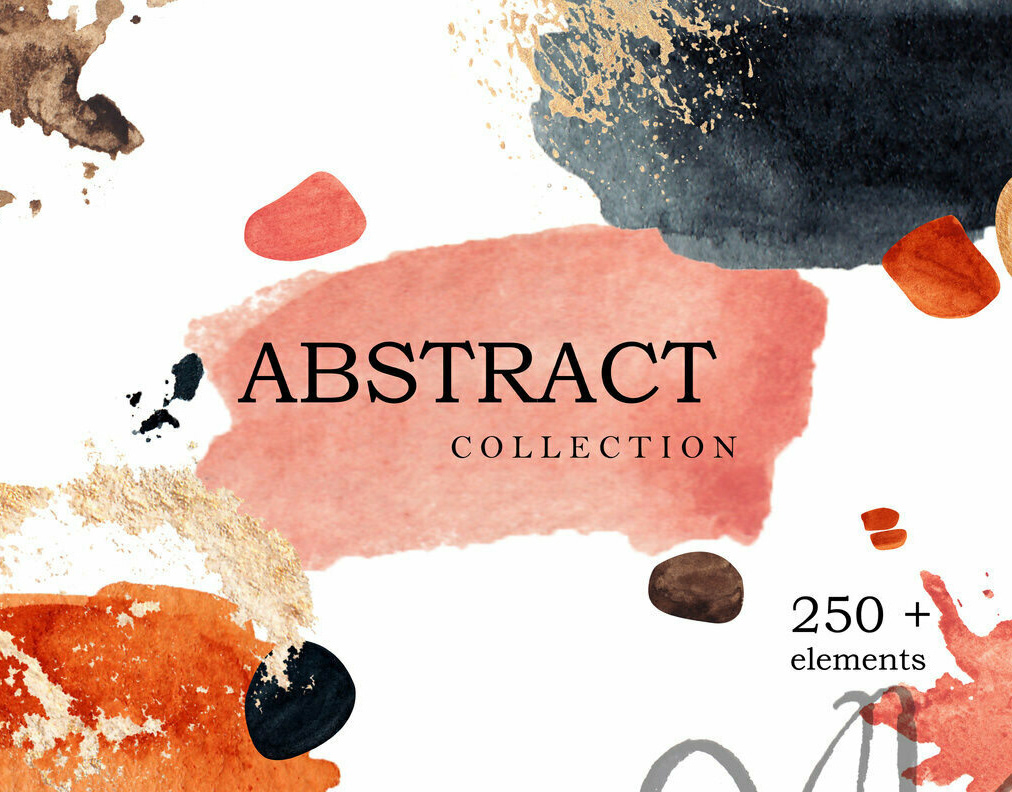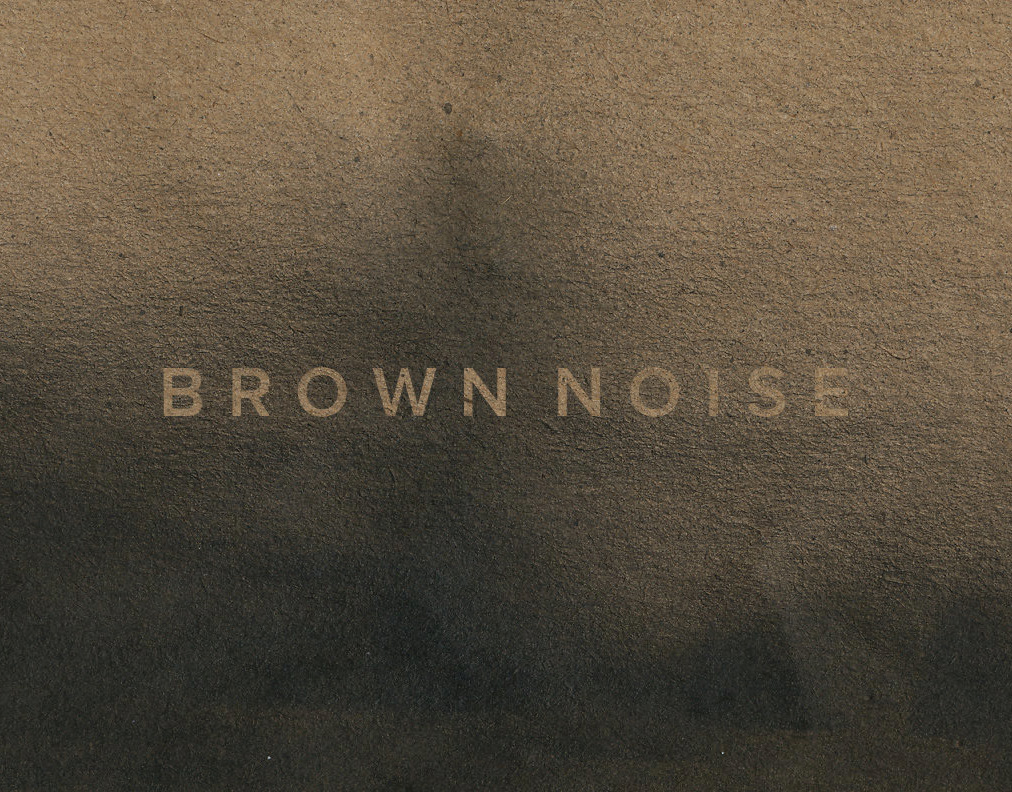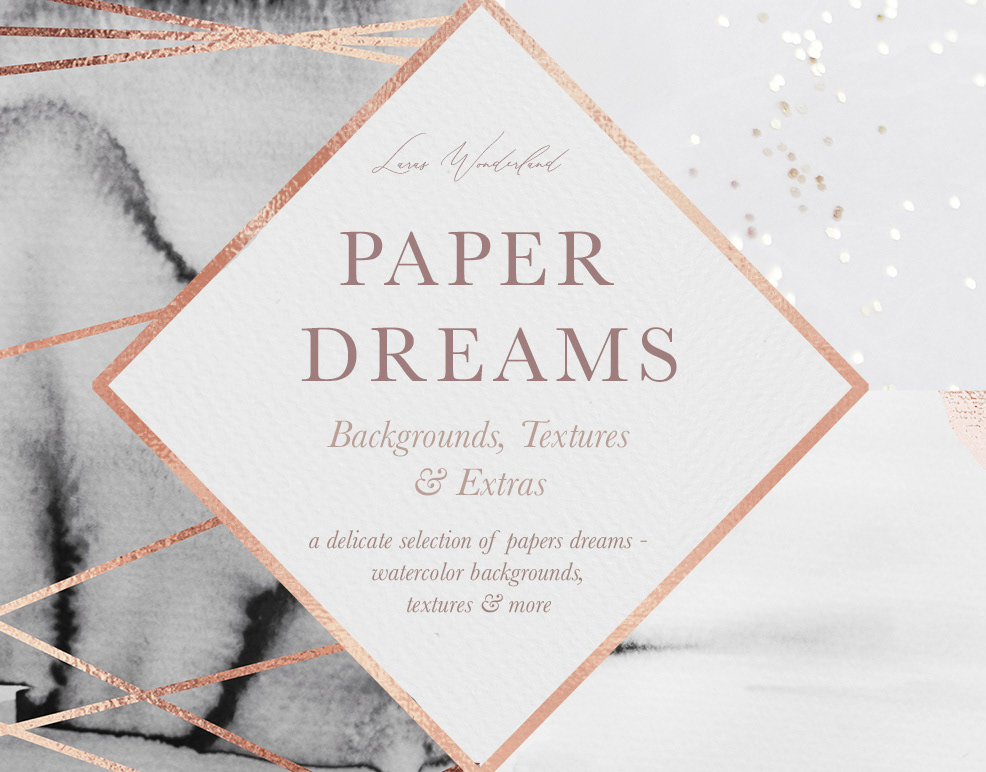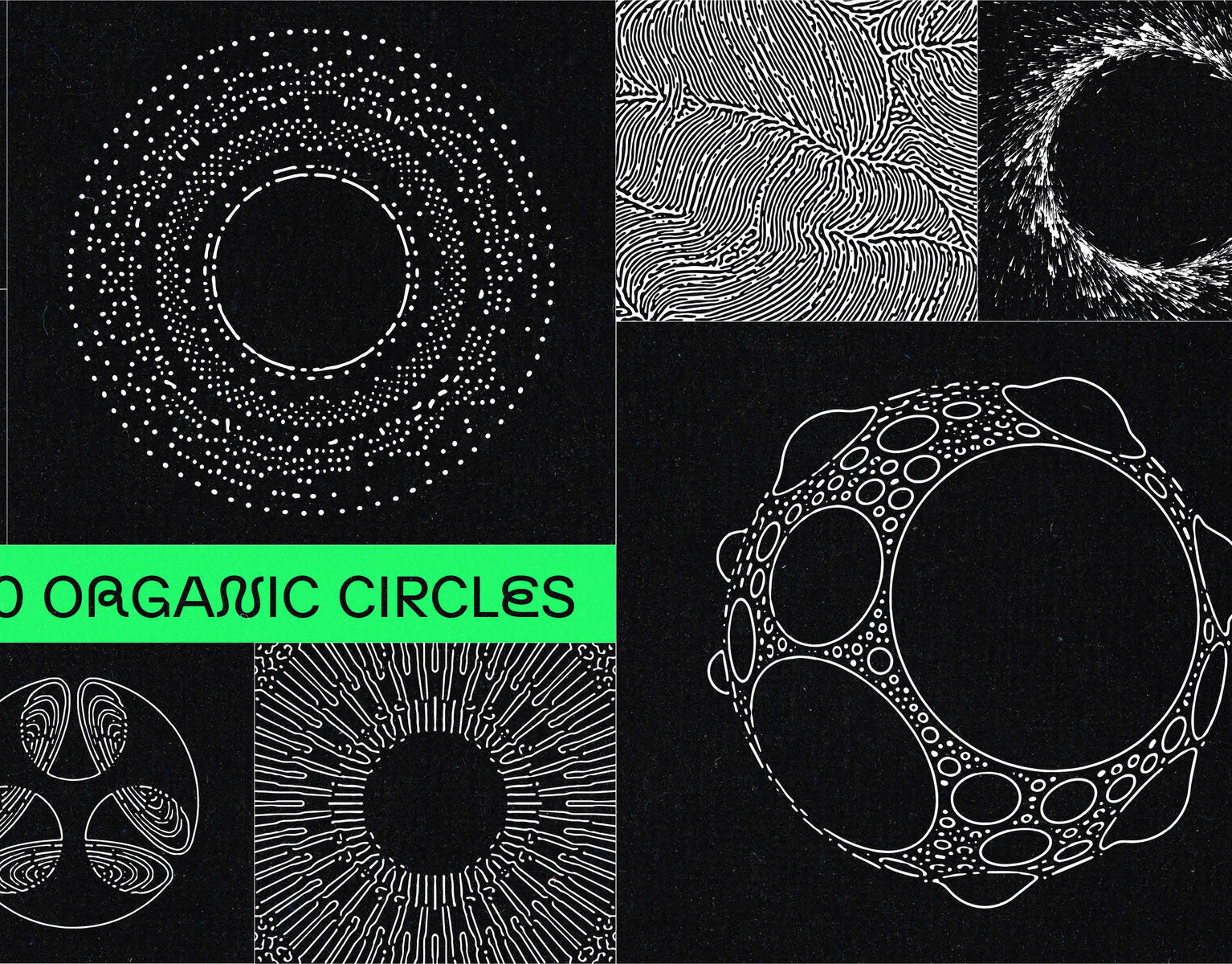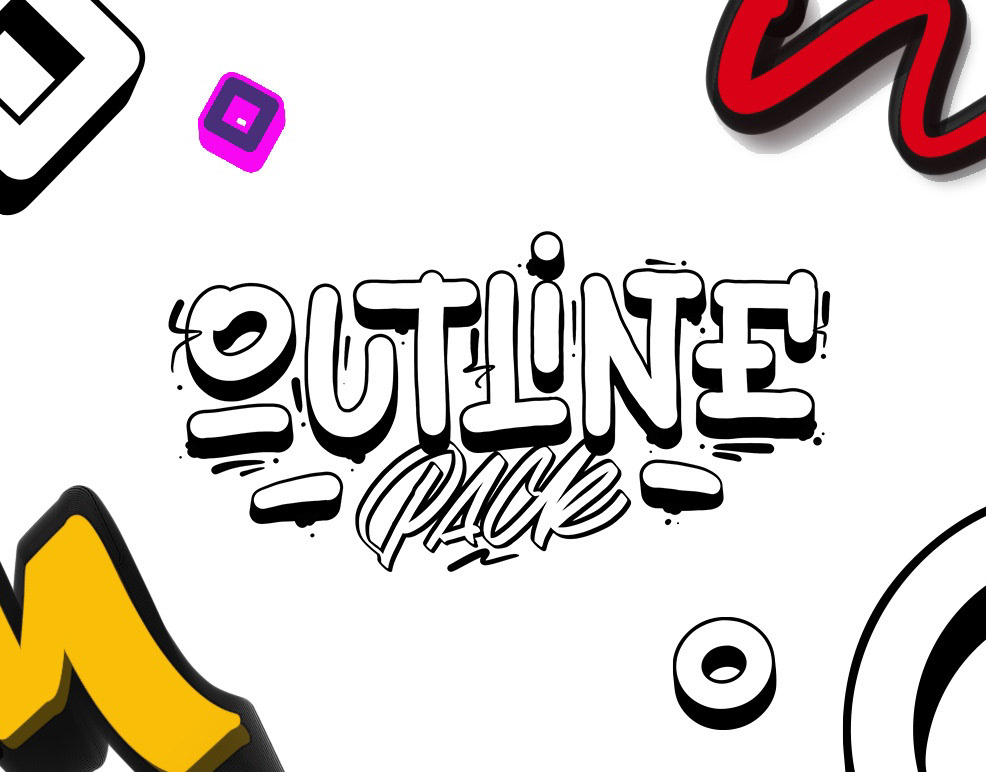Distress is an easy, one-step text distressing process to add grain, half-tone and distortion. Distress comes with 3 levels of damage – light, medium, and heavy – all within a single customizable .PSD file.
Distress Designed by Studio 2am
How To Use - Just double click the Smart Object, add your text/logos/icons and save. Simple. Detailed instructions included in the README.txt. Important: Distress was created in Photoshop 2020 and might not work in older versions.